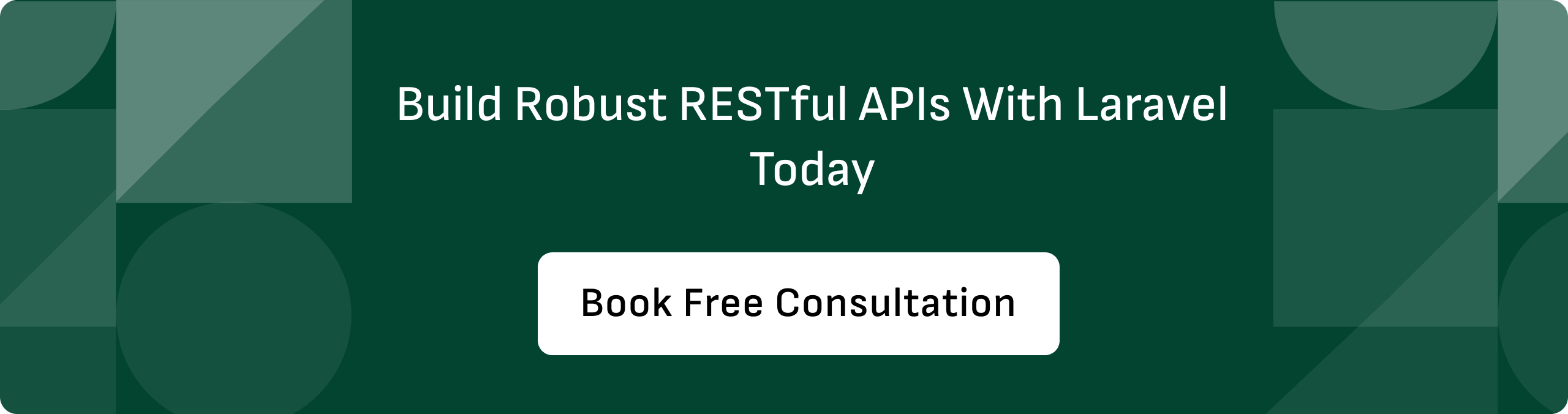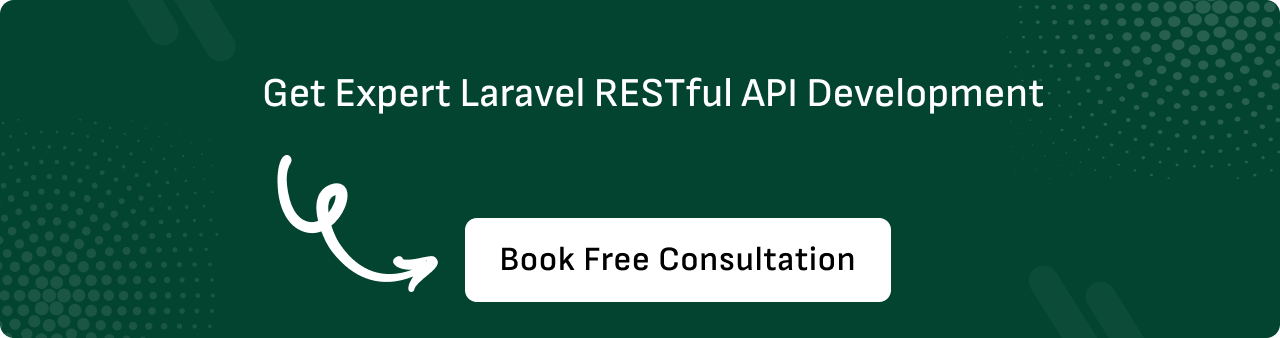How to Build a Laravel RESTful API? – A Step-by-Step Guide

Recently, techjury stated that 1,44,323 companies started using Laravel in 2023. It shows how trendy Laravel RESTful API is. They also cite the reasons, “These companies likely chose Laravel because it can simplify complex code quickly. The framework is also flexible, allowing creative and custom web designs.”
So, today, our prime focus is how to build a RESTful API with Laravel in this post by providing a step-by-step guide. Before looking at the steps to create a guide, we will see what Laravel REST API is and why we should use the Laravel framework for it.
What is Laravel RESTful API?
REST stands for Representational State Transfer. API stands for Application Programming Interface. In simple words, RESTful API is a set of guidelines for designing web services. Its primary purpose is to ensure communication between different applications follows a consistent structure. So, different applications understand and interact with each other.
- It uses HTTP protocol, which is stateless. So, no session stored between the applications.
- Despite its repeats, it processes each request as if it were a new one.
- It must follow any of the REST methods, such as:
- GET: To retrieve resources.
- POST: To create resources.
- PUT/PATCH: To update resources on the server.
- DELETE: To delete resources.
- It may have headers and must return a valid response code to each request.
Why Should We Use Laravel to Create a RESTful API?
Laravel has the following features and functionality that tempt the team of developers working on the Laravel development program to use Laravel for RESTful API creation.
It eases querying data manipulation and reduces the boilerplate code requirement
It allows developers to define API routes with concise and expressive syntax.
It allows filter HTTP requests entering the application.
It supports Laravel API authentication using tokens to secure API endpoints.
It makes input validation simple and intuitive.
It manages exceptions gracefully and returns informative error responses to API clients.
It writes automated tests for API endpoints.
Laravel has a vast developer community, resources, packages, and extensions to build advanced RESTful APIs.
Check out advanced Laravel features for more info!
Step-by-Step Laravel API Guide
Our expert Laravel programmers at iCommuneTech are presenting a step-by-step Laravel API guide to build an API with Laravel during your Laravel development program.
Step 1 – Download & Install Laravel
Download the authenticated source of Laravel from its official website. Follow the download instructions and add to your path environment variable. The next task is Laravel installation. We need Composer to install and manage dependencies correctly.
You will install Laravel using the following command in Composer.
Once you finish with the installation process, proceed to scaffold the new application using the following command.
To apply the above command, you must have ~/composer/vendor/bin in your $PATH.
Alternatively, you can go to Composer to create a new API project using the following command.
After Laravel installation, you can go to navigate the project directory using the following command.
You can place the blog in the place of the API name.
Step 2 – Create & Configure Laravel Database
If you don’t have an existing database, create a new one from scratch. Once you make the new database, open the .env file from the project’s root directory. You can copy a sample .env file if your project doesn’t have any. Technically, the .env file consists of several defined standard development environment variables.
The default .env file looks like:
DB_CONNECTION=mysql
DB_HOST=127.0.0.1
DB_PORT=3306
DB_DATABASE=*******
DB_USERNAME=*******
DB_PASSWORD=*****
Replace asterisks with actual values.
Step 3 – Define the Model & Migration in Laravel
You can define a data model using the Artisan tool of Laravel. It’s a powerful tool to create migration files and outlines the database table structure. It consists of the corresponding model class representing the data within the table.
We’re going to create a model for ‘Blog.’ The following command in Artisan will help to do so.
Here, the -m option is short for –migration. Now, open the generated migration file, usually named create_blog_table.php, and modify the file to define the structure of the blog table.
For instance,
use Illuminate\Support\Facades\Schema;
use Illuminate\Database\Schema\Blueprint;
use Illuminate\Database\Migrations\Migration;
class CreateBlogsTable extends Migration
{
/**
* Run the migrations.
*
* @return void
*/
public function up()
{
Schema::create('blogs', function (Blueprint $table) {
$table->increments('id');
$table->timestamps();
});
}
/**
* Reverse the migrations.
*
* @return void
*/
public function down()
{
Schema::dropIfExists('blogs');
}
}
Here,
Now, we can go ahead and migrate.
It’ll create the table in the database.
Step 4 – Database Seeding in Laravel
Good. You have created the database for your Laravel RESTful API creation project. The next step is to test the database. However, without filling the data in the database table, you can’t run any tests for your database. Therefore, initially, you must fill in some dummy data in your database. This process is called the database seeding.
You just need the correct format for the dummy data. Fortunately, Laravel offers the Faker library to do so. You can create your seeder using the following command in Artisan.
It will locate the /database/seeds directory.
We set it up to create a few blogs in the following way.
class BlogsTableSeeder extends Seeder
{
public function run()
{
// Let\'s truncate our existing records to start from scratch.
Blog::truncate();
$faker = \Faker\Factory::create();
// And now, let\'s create a few blogs in our database:
for ($i = 0; $i < 50; $i++) {
Blog::create([
\'title\' => $faker->sentence,
\'body\' => $faker->paragraph,
]);
}
}
}
Now, we can run the seed command.
Similarly, we can create the user seeder by repeating the same process.
Step 5 – Build Controller to Create REST API in Laravel
The next step is to generate a controller to manage blog-related API requests.
The next task is to open the BlogController.php file.
You can add methods to manage different CRUD (Create, Read, Update, Delete) operations on Blog products.
?php
namespace App\Http\Controllers;
use Illuminate\Http\Request;
use App\Book;
class BookController extends Controller
{
public function index()
{
$books = Book::all();
return response()->json($books);
}
public function store(Request $request)
{
$book = Book::create($request->all());
return response()->json($book, 201);
}
}
?>
You can see primary GET and POST functionality in the above code. To create Laravel JSON API, you can apply the same Laravel API best practices to your Laravel programming.
In Laravel JSON API creation, the index method retrieves all blogs from the database and returns them as a JSON response.
Similarly, the store method accepts a new blog record using a POST request and saves it in the database. You can obtain blog information with a 201 Created status code.
Step 6 – Define Routes to Create Laravel RESTful API
The next step is to open the routes/API.php file.
?php
use App\Http\Controllers\BloController;
Route::get('/books', [BlogController::class, 'index']);
Route::post('/books', [BlogController::class, 'store']);
?>
Here,
The GET method returns a list of all blogs.
The POST method helps to create new blog entries.
Step 7 – Test Laravel RESTful API
Laravel offers some built-in tools for thorough unit testing. Otherwise, feel free to use third-party tools, including Postman, to create a test request and verify Laravel’s RESTful API.
You can send a GET request to retrieve all blogs to http://localhost:8000/api/blogs
You can send a POST request to create a new blog to http://localhost:8000/api/blogs with blog data in JSON format.
Conclusion:
In this post, we learned about Laravel’s RESTful API, what Laravel RESTful API is, why Laravel is an ideal PHP framework for creating REST APIs, and finally, a step-by-step Laravel API guide.
So, there you have it. If you liked this guide then make sure to share it with your colleagues and friends! Also, make sure to check out How to optimize your Laravel Application for Performance!
Of course, active participation of an impeccable Laravel API integration and development services company like iCommuneTech is mandatory. They have an expert and experienced team of Laravel designers and Laravel programmers. Let’s connect with the team and get a free quote for your Laravel RESTful API development.
Irshad Pathan

Web Development Expert
Irshad is a senior technical expert at iCommuneTech. He manages the iCommuneTech's Web Development Team, and has hands-on expertise in web development, Laravel development, Logistics, fleet management, and Supply Chain Management. He mentors the in-house team and enjoys describing his experience in words.