What is Version Control in DevOps

Hey there! Ever wondered how teams keep their code organized and error-free while working on complex projects? That’s where Version Control in DevOps comes in. It’s all about tracking every change in your code, ensuring smooth collaboration, and protecting your hard work from unexpected hiccups. In this guide, I’ll walk you through what a Version Control System (VCS) is, why it’s crucial for DevOps, and the best tools out there to help you streamline your development process. So, let’s get started!
Recently, Acumen released some data and information on future trends in version control systems used globally.
-> According to the report, VCS (Version Control System) market revenue is projected to be 2,679.2 million by 2030. It has a CAGR of 11.9% from 2022 to 2030. The rising adoption of cloud-based VCS is promising in the industry and inspires us to discuss version control in DevOps in the current post.
What Is a Version Control System (VCS) in DevOps?
Version control is a system that tracks the progress of code across the software development lifecycle and its multiple iterations. VCS maintains a record of every change, complete with authorship, timestamp, and other details. It also aids in managing changes in the code. Therefore, it has prime significance in DevOps.
Why Does DevOps Need a Version Control System?
Version control systems accomplish three primary functions:
1. Track changes in the code.
2. It allows the development team to collaborate on the code at the speed needed.
3. It protects source code from unintended human errors and their consequences. Thus, it reduces errors.
Key Concepts of Version Control System
Let’s learn some lingo related to version control systems.
#1 – Repository:
-> It’s a central location to store and edit code and its history in a project.
#2 – Branching:
-> A parallel development for multiple versions of the project that coexist.
#3 – Tagging:
-> Named markers for specific points in the project history.
#4 – Merging:
-> Combine changes from one branch into another.
#5 – Commit:
-> Save changes as version history with a description.
#6 – Clone:
-> Create a local copy of the remote repository.
#7 – Fork:
-> Create an independent copy of the repository.
#8 – Pull Request:
-> Proposing changes to merge from one branch or fork into another.
#9 – Annotate/Blame:
-> Recognize who made specific changes to the code.
#10 – Revert/Rollback:
-> Return to the previous state of the codebase.
#11 – Stash:
-> Temporary saving changes that are not ready for commit.
#12 – Changelog:
-> A record of all changes made to a project for documentation.
Types of DevOps Version Control
The following types of VCS are prevailing in the industry:
1. Local Version Control System-Local VCS
2. Centralized Version Control System-Centralized VCS
3. Distributed Version Control System-Distributed VCS
| Local VCS It’s a local database on a local computing system. Every file change is stored as a patch. Every patch set contains only the changes made to the file since its latest version. Everything is stored locally. So, if anything were to happen to the local system, you’d lose all stored patches. |
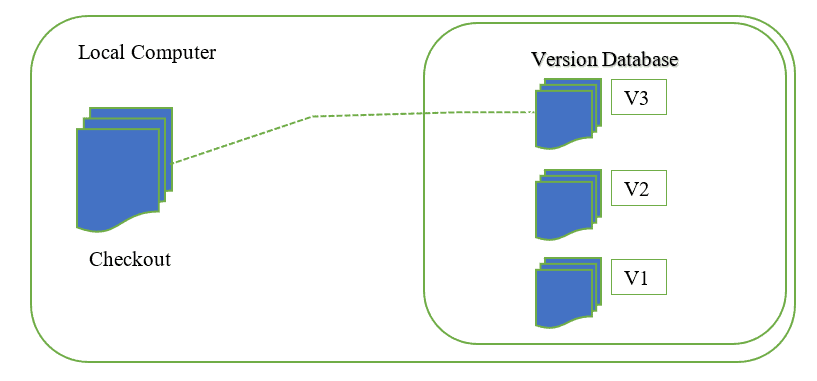 |
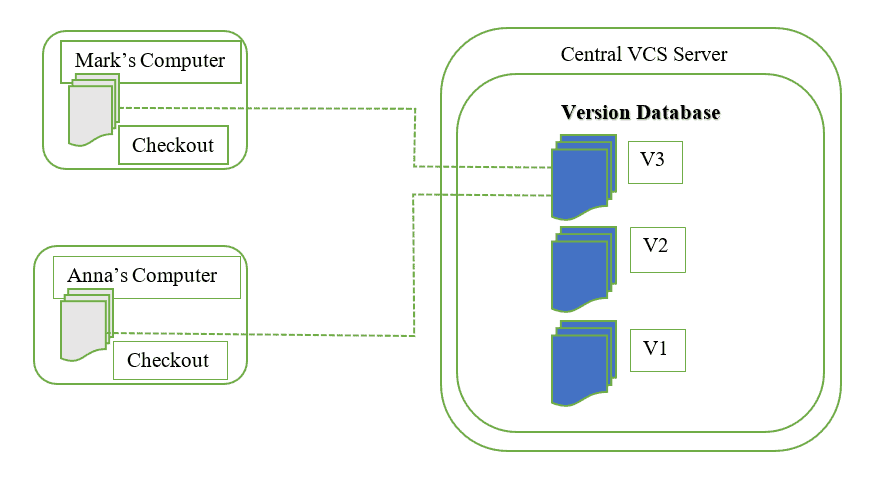 |
Centralized VCS It has a single server with all the file versions. So, multiple clients can access files on the server simultaneously. Thus, everyone knows what everyone else on the project is doing. If the central database is corrupted, you’ll lose every change saved. |
| Distributed VCS Every client device has a fully mirrored repository of the code that is saved on the central server. So, if anything were to happen to the server, local copies are available to replace all changes made previously. So, it is the most secured VCS. |
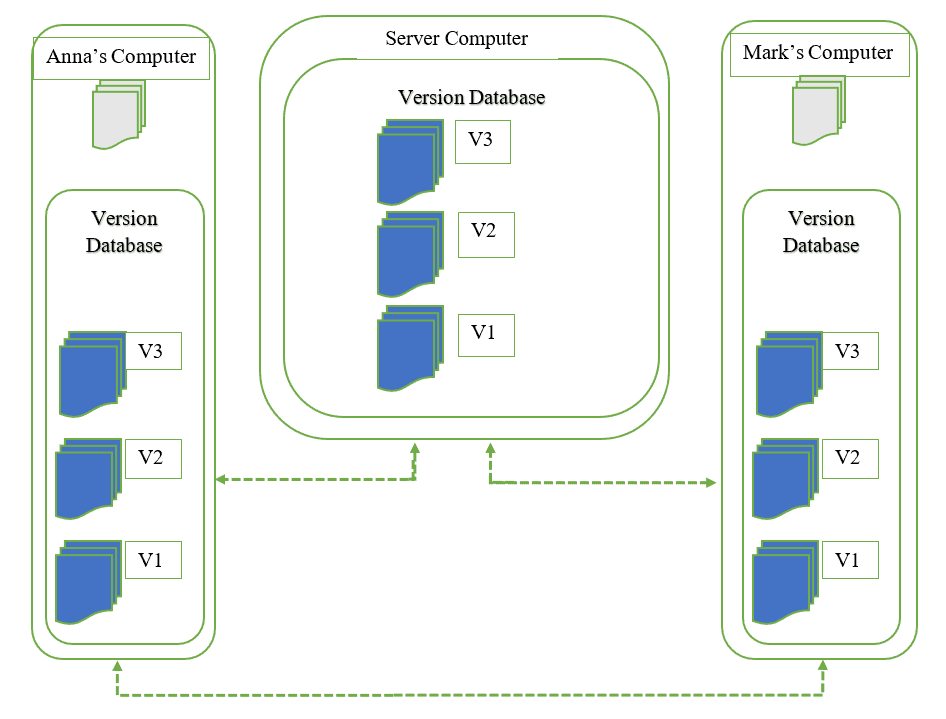 |
Contact Us now!
What Are the Benefits of Version Control Tools in DevOps?
Having a DevOps version control system is beneficial for your organization. It offers the following advantages:
#1 – Better Code Management:
It offers a comprehensive history of changes tagged with detailed information. So, code tracking and managing become more accessible than ever.
#2 – Enhanced Team Collaboration:
VCS provides an easy way for team collaboration on the code. So, designers and programmers can work on a single project simultaneously without any code conflict.
#3 – Enhanced Team Transparency:
VCS increases accountability and transparency in overwritten code by providing a tracking facility. So, developers know what changes precisely at what point.
#4 – Save Data Loss:
VCS saves all code changes and modifications. So, they save valuable code data if any issue arises.
#5 – Advance Security:
VCS provides advanced security to the code data with a backup and recovery plan. The system allows the admin to assign roles and permissions for the team and prevent unauthorized access to the system.
#6 – Streamline Merging & Branching:
VCS allows DevOps to create branches to keep several streams of work separate. Developers can merge branches back together, ensuring that the changes do not conflict
#7 – Examine and Experiment Code:
VCS allows developers to examine code to add features and functionality to the software. You will have a clone of the primary source code in VCS. Therefore, you can build new features quickly and test them for expected functions.
#8 – Keep Long-term Modification History:
VCS allows you to add the author, the date, and written comments outlining the rationale behind each code change in the history
#9 – Operate Offline
Distributed version control system allows developers to work offline while they are on the go or away from their secure internet connections. VCS offers flexibility to the development team when resolving issues with a single set change. It saves time.
#10 – Automated Backups:
With distributed VCS, you will have several copies of the latest updates in the code, and that acts as an automated backup.
#11 – Smooth Communication:
VCS provides a sure way to communicate effectively with other team members through history, comments, and descriptions for each change.
#12 – Management Summaries:
VCS provides comprehensive summaries of the project to manage it effectively through version history and comments. VCS gives management a broad picture of how the project is doing.
What Is AWS DevOps Version Control?
Amazon DevOps platform offers a version control system or service in the form of AWS CodeCommit. It’s a fully managed AWS source control service that hosts secure Git-based repositories. It comes with the following features:
-> Security and Scalability:
CodeCommit offers encrypted repositories for the code at rest and transit. Thus, it’s highly secure for data storage and exchanges.
-> High Availability:
The AWS platform manages the infrastructure of CodeCommit. Therefore, it is highly available with an advanced networking system.
-> Integration:
CodeCommit offers seamless integration capabilities with other AWS and third-party services, such as CodePipeline, CodeBuild, and CodeDeploy.
-> Git Command Support:
CodeCommit offers support for standard Git commands and tools for Git workflow.
-> Fine-grained Access Control:
CodeCommit is integrated with AWS Identity and Access Management (IAM) service to provide users with fine-grained access control.
-> Pull Request & Code Review:
CodeCommit facilitates collaborative development practices by offering pull requests and code review tools.
Another Topic Which might interest youTop 10 Essential AWS DevOps Tools Explained!
Version Control Tools in DevOps
Version control tools in DevOps offer an organized way to track code changes over time. At iCommuneTech, we have set some criteria for the proper selection of your version control tools in DevOps.
The following tools seemed to address the criteria:
#1 – Git:
What is it?
It’s a distributed VCS. It is designed to manage everything from small to large projects with speed and efficiency.
Where to use it?
#2 – SVN (Subversion):
What is it?
It’s a centralized VCS. It maintains current and historical versions of files, including source code, web pages, and documentation.
Where to use it?
#3 – Mercurial:
What is it?
It’s a distributed VCS. It’s suitable for large-scale projects and efficiency.
Where to use it?
#4 – Perforce Helix Core:
What is it?
It’s a centralized VCS. It supports large-scale development environments with high performance and extensive access management capabilities.
Where to use it?
#5 – TFS (Team Foundation Server):
What is it?
It’s a version control and project management tool for Microsoft Azure users.
Another Topic Which might interest youAWS DevOps vs Azure DevOps – Which is Better?!
Where to use it?
#6 – Bazar:
What is it?
It’s a centralized VCS. It focuses on ease of use and community involvement features.
Where to use it?
#7 – CVS (Concurrent Versions System):
What is it?
It’s one of the oldest VCSs. It allows multiple developers to work simultaneously on the same project.
Where to use it?
#8 – Plastic SCM:
What is it?
It manages branching and merging in large and complex projects.
Where to use it?
#9 – Fossil:
What is it?
It’s a distributed VCS. It’s famous for bug tracking, Wik, and web interfaces in one tool. It’s self-contained and cross-platform executable.
Where to use it?
AWS for DevOps – Benefits and Drawbacks!
Wrapping It Up
There are plenty of DevOps version control tools in the market. However, making the right choice is daunting. But, don’t you worry – DevOps experts at iCommuneTech offer dependable DevOps services to help you select the best DevOps version control tools for your organization. If you have unique requirements, please share them with our team. Let’s connect with a phone call.
If you liked the guide, then make sure to share it with your fellow developers. And, if you are interested in more AWS DevOps content, then check out our other content, especially the Essential AWS DevOps Skills for Cloud Success!

