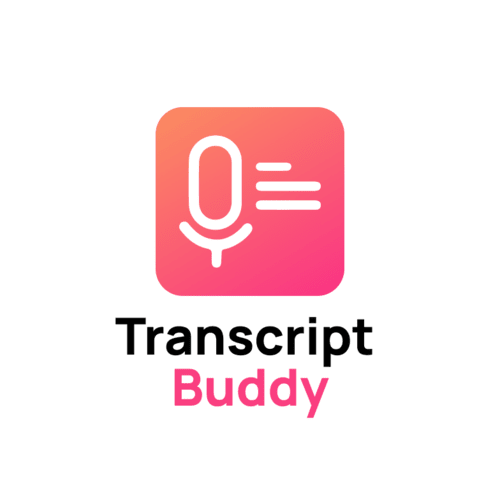
Transcript Buddy: A Zoom And Google Meet Transcription Tool
The Ultimate Zoom & Google Meet Transcription Chrome Extension is here! Transcript Buddy offers real-time, exact transcriptions with seamless integration and unlimited free usage.
Why Transcript Buddy is Your Ultimate Meeting Companion?
Transcript Buddy is the new product, developed by iCommuneTech, which will make you a meeting star in no time. It is an AI tool that listens to your meeting and writes and translates your words into text immediately. No need to think that you will lose the details and, in addition, it also offers the option of downloading the transcription to MS Word which is compatible with the Word application for editing and then you can easily share it through your email.
- Students: For recording and reviewing lectures or group discussions.
- Business professionals: For keeping accurate records of meetings and conferences.
- Journalists: For capturing interviews and press briefings verbatim.
- Researchers: To transcribe and analyze interviews or focus group discussions.
- Podcasters: For converting speech to text for show notes or scripts.
- Legal professionals: To document client conversations or court hearings.
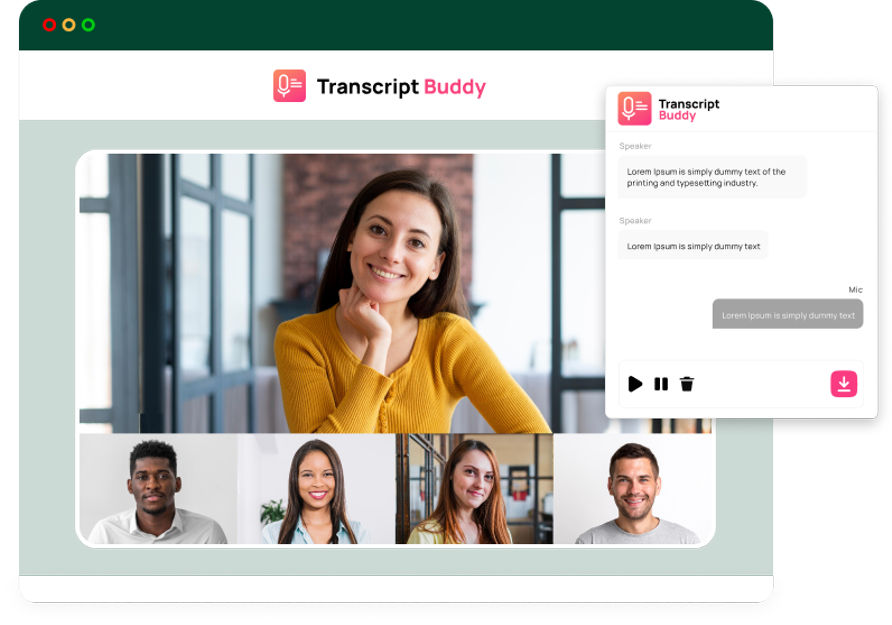
How to Use Transcript Buddy?
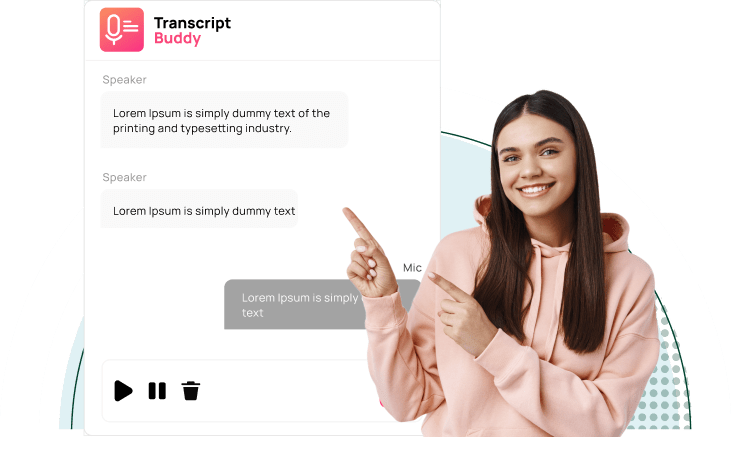
How to Use Transcript Buddy?
Go to the Google Chrome Web Store and add the Transcript Buddy extension to your browser.
After installation, click on the Transcript Buddy icon in your Chrome toolbar to open the extension.
Select the Chrome tab which is being used for your Zoom or Google Meet session. This will automatically connect the extension to your meeting.
It starts transcribing automatically once the meeting starts. Record and transcribe Zoom/Google Meets to text easily.
A real-time, on-screen text transcription experience is a must-have for spotting significant points.
When the meeting is over, you can save the file as a Word document and review, share or edit it as needed.
Why Transcript Buddy is the Best Speech-to-Text Extension?
Transcript Buddy becomes the first choice among all others for both developers and users who want to enjoy all transcription features. It creates an environment where the ease of use, high accuracy, and data privacy are all merged in one to give users an exceptional experience in transcription. Reasons why it is different and better are:

Simple Setup
Absolutely hassle-free installation of the Zoom/Google Meet transcription tool. It can be up and running within a few clicks. There are no complications in the installation, which makes it suitable for new users.

Unmatched Accuracy
Extensive use of the latest technology in the field, implemented to increase the high accuracy in real-time during Zoom and Google Meet sessions. The software is absolutely reliable and distributes human-like accuracy rates.

AI-Powered & User-Friendly
The user can navigate easily through the software and specify settings in a matter of seconds. Thus, the software can work seamlessly without making the user feel restricted by a complex interface or numerous settings.

Versatile Use
This could be the best tool for those people who’re business people, students, and job seekers. As a tool to be used during business meetings, interviews, lectures, and personal calls.

MS Word Download
At the meeting’s end, you are able to easily obtain the entire transcription in an editable MS Word format. This is really helpful for those constantly having to pass on or store meeting minutes.

Secure, Private & Completely Free
Data transmission to third party servers is omitted, and conversation confidentiality and security are assured. And there are no hidden costs, or even subscription fees; there is no limited usage time either. The transcriptions are free and unlimited.
Key Features of Transcript Buddy
Real-time Transcriptions
Our chrome extension listens while you converse and provides a live transcription on the screen. Be it a meeting or a lecture, the words instantly appear on the screen. Which in turn, lets you catch every detail right away. As Google Meet transcribing is a highly sought feature in nowaday’s remote work environment, our extension which is an AI transcription tool designed to help users transcribe conversations effortlessly.
High-End Security & Privacy
We put your data safety in the first place. All transcriptions are transmitted through the microphone of your device, without any data being transferred to cloud or internet services. You and other parties can be sure that your conversations are kept confidential and not being snooped around.
Free to Use
One of the most wonderful aspects is that our Google Meet or Zoom transcription extension is a free text to speech chrome extension! You won’t have to pay any hidden charges or deal with subscription fees. There are no time constraints or word count—use it as much as you would like.
Download & Export Transcripts
Once the meeting is finished, you can directly download the entire conversation in MS Word format. To add more content into the document, get help from AI writing tools to include summaries, or insights. This way, the feature guarantees that the conversion is easily sendable to the correct recipient either team or external contacts without any resistance.
Wide Applications
Our Zoom transcription and Google Meet transcribing tool is multi-functional. It can be used as virtual classroom software for online meetings and video interviews, and it makes a real contribution to the cause of authenticity and immediacy in communication. Thus, It is perfect for people who need Zoom transcription software for business calls or Google Meet transcripts for important projects.
Easy-to-Use Interface
Our AI-empowered browser add-on comes with a straightforward design. Its user-friendly interface makes it simple to use so even the newbies can get the hang of it. No IT skills are needed; all you have to do is install it and the transcription tool will do everything for you.
Ongoing Enhancements
At iCommuneTech, we’re always working with our customers to improve our transcribing tool, using the latest technologies to shape its functions. We believe in your input and are determined to avail you an even more convenient the user experience by adding to it the subsequent versions.
Speaker Recognition
If you are a typical user of Zoom or Google Meet, you probably know that how helpful an extension be for transcribing Zoom recording or Google Meet recording. This is where speaker differentiation must be mentioned. The result of this is a transparent, neat, and properly structured transcript, where you can easily track what somebody said and when.
Get the Key to the Instant Google Meet Transcriptions!
Make the best of your time by using Transcript Buddy! Develop real-time on the spot and precise transcriptions for Zoom and Google Meet.
.png)
How Transcript Buddy Improves Your Workflow
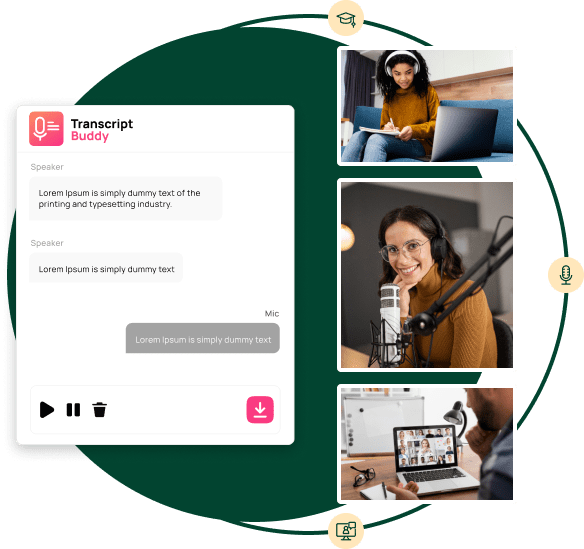
How Transcript Buddy Improves Your Workflow
Our matrimonial PHP script ensures a fully functional and responsive website that offers a seamless experience across devices with different screen sizes.

Business Meetings
Transcript Buddy will make sure that the most crucial parts of your Zoom or Google Meet calls are captured without mistakes. No more writing your notes in haste while at the same time attending a meeting!

Educational Purposes
Online students can use Transcript Buddy to record everything a professor says in class. It will make studying more comfortable and nothing will be overlooked.

Podcasts & Interviews
Whether you are conducting an interview or hosting a podcast, Transcript Buddy is the solution. It will transcribe the entire process so you can edit and pull out needed points easily.
Benefits of Using Transcript Buddy
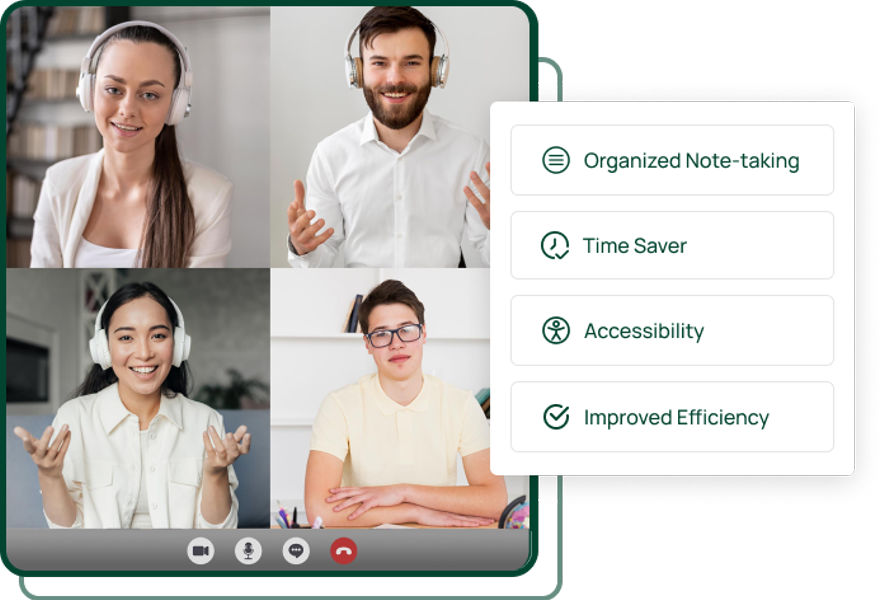
Benefits of Using Transcript Buddy
Transcript Buddy provides a lot of features that will help you elevate your meeting experience, therefore it is the best tool for a transcription system.

Are you tired of having to deal with your sloppy notes? By using our Transcript Buddy, you’ll be able to have an organized note of your meeting.

You are no longer required to write down your meetings in longhand. The app will do the rest of your meetings while you are focusing on the conversation itself.

Transcript Buddy provides real-time transcriptions, so it’s accessible to individuals with hearing impairments by offering easy access to meeting records in downloadable formats.

In a nutshell, the time you would have otherwise spent on manually typing is saved. For example, the instant transcription feature allows you to look back quickly and not forget anything.
Why Transcript Buddy is the Future of Transcriptions
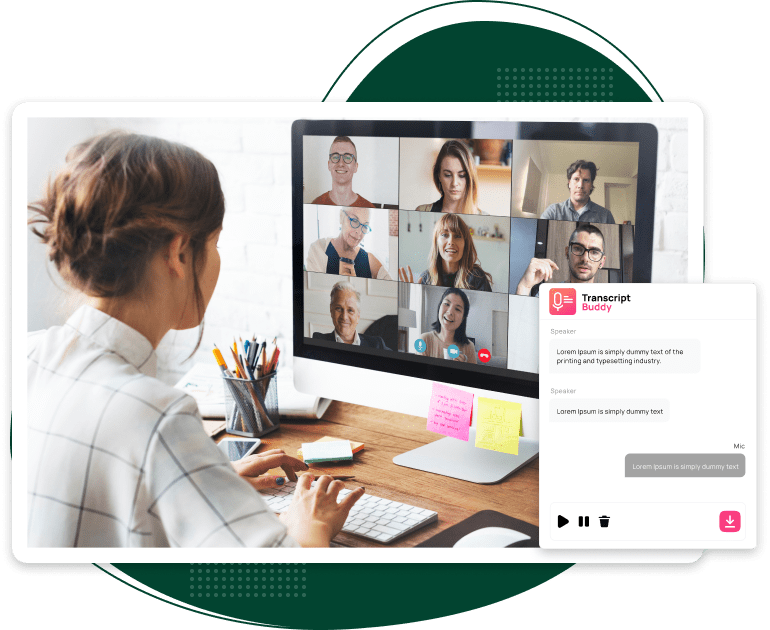
Why Transcript Buddy is the Future of Transcriptions
The requirement for a Zoom or Google Meet transcription tool has been escalating, especially as remote work and virtual meetings become more widespread. Here’s why Transcript Buddy commands the game.

Intuitive User Experience
Transcript Buddy is designed for users on every level, from a newbie to a seasoned pro, with an easy-to-use interface that comes complete with all the right tools.
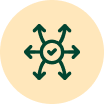
Flexibility
Besides its basic functions of business, teaching, and project development in general, Transcript Buddy is a multipurpose tool capable of taking on various tasks.

Consistent Improvement
In order to provide good service, we will now include a lot of things in Transcript Buddy like adding more customization options and multi-language support.



